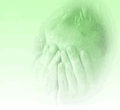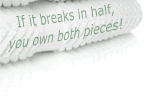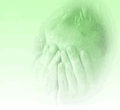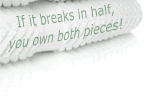Posted by
whisper
19 years ago
14:40
|
First, great little app!! I love it! Okay, here's the question:
I have two computers with Memento installed, and I would like each one to have the same notes. I know that the notes file is located in My Documents and has the name Memento.notes. I tried to copy this file from my desktop machine to my laptop in hopes that the laptop would now have all the same notes that are on my desktop computer. However, this is not the case! In fact, when I reboot my laptop and go into My Documents, I find that the ORIGINAL memento.notes file has replaced the one that I copied over from my desktop (I can tell because the file sizes are different). This leads me to think that memento has the capability to restore the notes file if it is acidentally deleted or altered, a great feature no doubt, but a little troublesome for me at the moment. So, how can I copy over the notes from one machine to another??
Thanks!!
|