
|
Libraries |
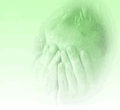
|
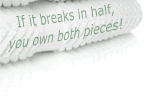
|
This section contains the various C++ libraries I've written recently to make certain programming tasks easier. In summary:
InstallationAll of my libraries are installed in the same way - you need to have a root folder somewhere that contains the libraries. The name of this folder should be stored in the GWTLIBS environment variable, and once the libraries have access to this variable, they are self-contained and self-configuring. So, make a folder somewhere - for the sake of an example, we'll call it GWTLibs. Inside this folder, you should make another folder called Src. Into this, you should put the folders containing each library. So, for example, if you had the vOS and vGUI libraries, the folder structure should look like this:
In this example, the GWTLibs folder is in the root of the C drive, but it could be anywhere, as long as the GWTLIBS environment variable points to the correct folder. In this example, you should set the GWTLIBS variable to the value C:\GWTLibs. So, in the Control Panel dialog, you should have:
To make it absolutely clear, the vOS folder, for example, is where you should find the voslib.dsp file. Make sure you use the folder names contained in the ZIP files, e.g. all the files in vos.zip are stored in the vos folder, and so on (and that folder should be in the Src folder). NB. Remember that you have to quit Visual C++ and restart it to enable it to use the new environment variable, otherwise you'll get messages like this:
when you try to build the library. BuildingIf you have followed the instructions above, then you should just be able to load the .dsp file into Visual C++ and build it normally. |


